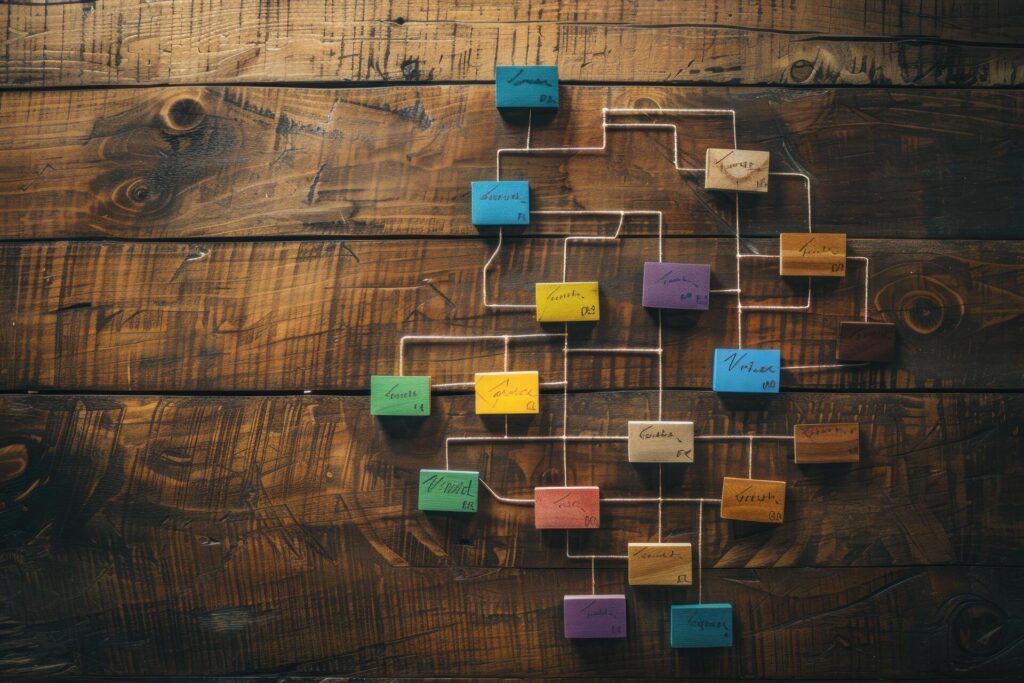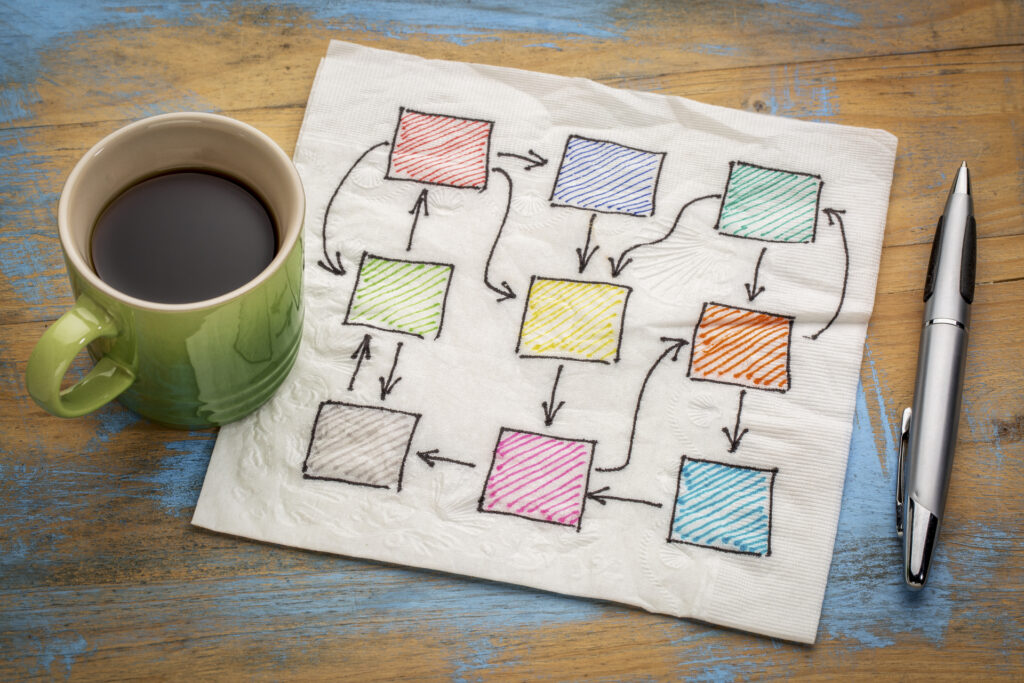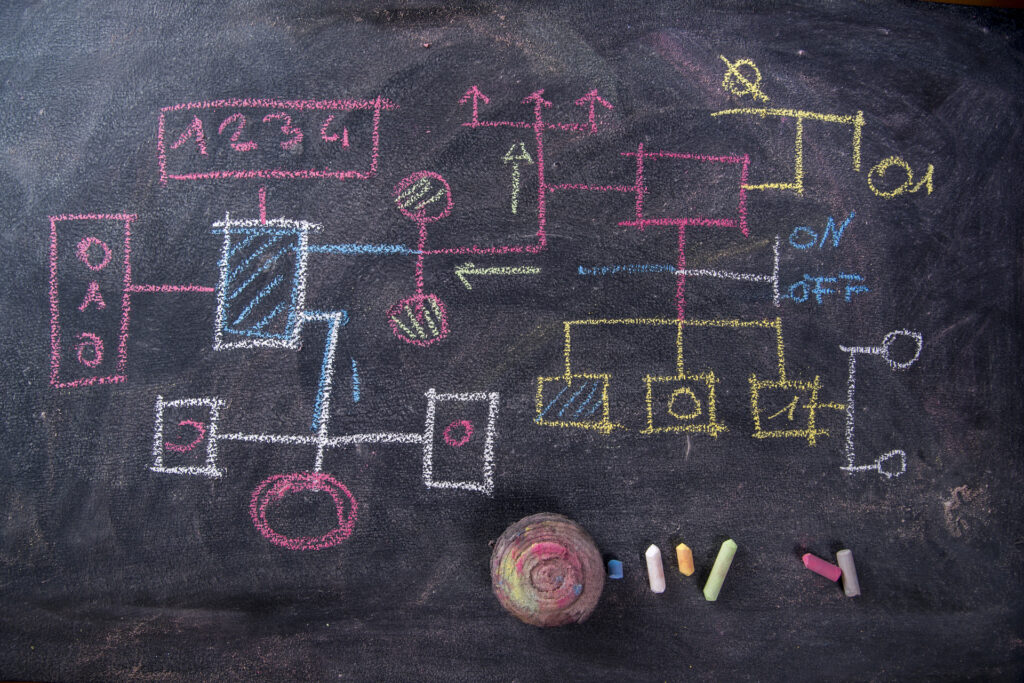Table of contents:
Proper tracking of activities is important for every project. That’s why businesses need a comprehensive system to help them manage tasks. Among the many options available are data flow diagrams. These graphic techniques simplify work processes, letting you manage points and prospects without issues.
But as a newbie, you may wonder what they are and how they’re created. You may even question why you should include them in your marketing procedures. This article will take a deep dive into the topic and show you how you can harness this strategy for better performance.
What is Data Flow Diagram in Projects?
Imagine you’re planning a grand event, like a music festival. To ensure everything runs smoothly, you’d create a detailed plan, outlining each step, from booking venues to promoting tickets. With such a technique, you’ll no doubt find meeting daily goals and accomplishments easier.
That’s what a data flow diagram (DFD) does. It’s a technique that delivers a visual understanding of information flow through business processes. Therefore, graphical elements and charts present your daily tasks instead of written instructions. This illustrative process allows you to experience better value for your time and resources.
Data flow diagrams involve different symbols, each with its own importance in the systems. These are mostly familiar elements like shapes, arrows, graphs, and short-text labels. They feature four basic elements: sinks, data stores, processes, and data flow. The elements connect different tasks and display their relationships.
Sinks represent the source or destination of data, while the data store holds info awaiting processing. Data flow elements showcase the information path between the sinks and data stores. Processes represent the path the data takes between these two elements through arrows and labels.
You can display a data flow model diagram at different levels of complexity. This is why the most commonly used data flow model diagrams range in complexity from 0 to 3 and beyond. The diagrams also range from context to detailed, deeper dives and increased complexity. Such systematic instructions mean beginners can interpret them without misconceptions about expectations.
Why Use A Data Flow Diagram For Your Marketing?
Data flow diagrams help newbie marketers understand tasks without problems. That’s why businesses enjoy many benefits from it, the most common being:
- Visual Data Presentation: Graphics deliver better cognition of facts than texts. This is why visual representations of information make it easier to understand. A data flow model relies on this technique to explain marketing flows to beginners. A study demonstrated that retention rates for written or spoken information significantly decline after three days, with users retaining only 10–20 percent of the material. In contrast, visual information shows a higher retention rate of almost sixty-five percent over the same time period.
- Clearer Data Explanations: Because of their graphical design, newbie members can better perceive marketing goals. With a data flow diagram example, you can pass information across anyone at any level without confusion. For example, a DFD can illustrate how a lead generation campaign flows from initial contact to final conversion.
- Efficient Marketing Operations: Successful businesses owe their progress to smooth operations at all levels. Data flow diagrams guarantee this potential, providing a significant edge to your marketing endeavors. Let’s say your email marketing process involves multiple manual steps. A DFD could highlight opportunities for automation, saving time and resources.
Tips for Creating a Data Flow Model
Understanding a data flow diagram (DFD) isn’t as tough as many fear. With the right guidance, experts of any level can generate better marketing operations. Because it utilizes symbols and shapes, it allows you to create a variety of designs to suit every requirement. Here’s how to do it:
Master the Framework
The first step is to understand how data flow diagrams work. First, all processes involve a minimum of one input and output. Data stores must also feature data flow-in and flow-out elements. The stored data must traverse various processes and connect to another data store or process.
Also, note that the data flow model grows more complex with larger processes. You should begin with smaller processes and refine them as they expand. The goal is to ensure the illustration simplifies complex marketing flows for beginners. Decide on the direction right away to ensure the relevance of each process.
Consider Categorization
These illustrations use specified elements to display marketing data flows. Therefore, sinks, processes, data stores, and data flows can relate to the information. For example, customers create sinks within an online retail marketing system. The process will be the purchasing system since it translates the order data. The data flow refers to how shoppers interact with the system.
In this data flow diagram example, arrows can showcase the data flow between the processes and the sinks. Text labels also describe each action to help marketing beginners better understand it. Shapes and arrows in the diagram also highlight the data store.
Draw-In Steps
Most experts prefer to use software tools for data flow diagrams. Of course, you can draw them by hand, but these platforms often offer editable templates. This way, you simply name each element and speed up its creation.
You should also start small, such as from Level 0, and then make the relevant connections using child diagrams. Then, expand the processes to each relevant level as the process scales. Double-check before scaling to another level, so you don’t miss crucial elements.
Expand and Reimagine
Marketing tasks evolve as the market changes, so your data flow model diagram must be ready to do the same. That’s why you should keep it open for reimagination. Your diagram may need adjustments like:
- Expansions to Levels 1, 2, or 3.
- More connections to sinks and processes
- More data stores and flows
- Reimaginations due to new actions or processes
Keeping data flow diagrams open to more development gives your marketing strategy better chances for evolution.
Map Future And Deeper Changes
You can use your data flow diagram for more than just current marketing workflows. You can use it to express possible business improvements and prospects. Then, create new levels that reflect these prospects and solve them beforehand.
Data flow diagrams are also handy for revealing deeper marketing needs. Perhaps you need to automate notifications to catch up with updates. You might also want to verify the speed at which prospects accept your ads. Expressing these potential changes with new processes and data flows helps you stay ahead.
Test and Adjust
Even though your structure may be impressive, there may be loopholes you’ve missed. Perhaps you’ve overlooked a section that could benefit from automation. Consider implementing a strategy that enhances your onboarding outcomes with further adjustments. A specific activity could be costing you potential sales chances because it misses something crucial.
That’s why you must test your data flow diagram before relying on it. Run its system with real-life scenarios to check for efficiency. Adjust the needed sections for better performance. Even though the results are impressive, testing must continue because the system can always be improved.
Conclusion
Marketing processes are complex, often requiring many steps. This is why you require a reliable method to stay informed at all times. Data flow diagrams can help you simplify these business needs. Using their technique also ensures your business experiences better productivity and results.