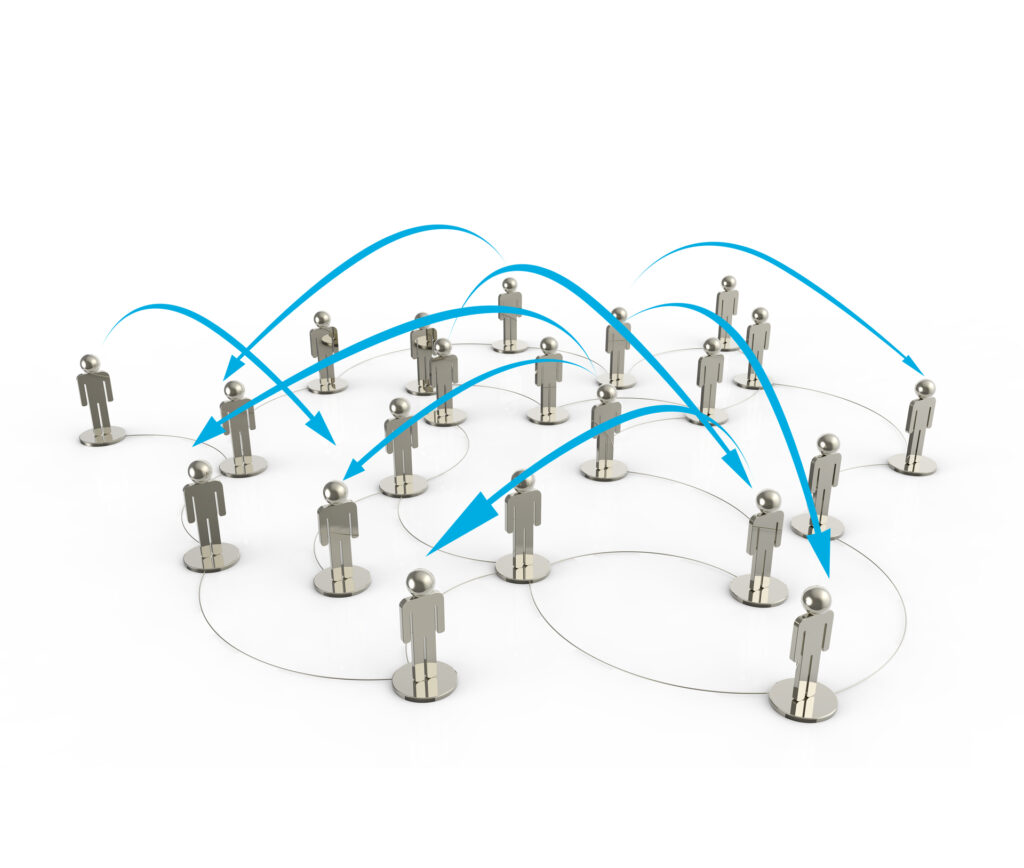Table of contents:
Developers have always looked for reliable and flexible solutions when producing various telephone applications. Some of those applications will rely on real-time voice transcription, speech-to-text services, or building a robust VoIP platform, which makes it important for you to understand how to effectively use the FreeSWITCH API.
This server-optimized application is a powerful tool that developers can use to innovate, construct, and manage real-time communication, as well as integrate sophisticated voice functionalities into apps. This blog aims to learn more about FreeSWITCH and how to integrate and utilize its capabilities in voice-related applications.
What’s the FreeSWITCH API?
FreeSWITCH is a powerful open-source interface with tools designed to help developers handle voice, video, and text communications by granting programmatic access to the FreeSWITCH server’s functionalities. It acts as a bridge between communication networks, allowing businesses to build custom telephony applications by providing support for speech, voice recognition, and telephony integration.
It has scalable capabilities that make it an ideal choice for various telecommunication businesses, including small businesses. With the FreeSWITCH API, you can manage calls and perform complex operations like voicemail management, call routing, and conferencing.
Its flexibility aids seamless automation of voice operations and integration of voice functionalities in your applications. Pairing the FreeSWITCH API with platforms such as Voicegain makes it a more powerful tool that developers can use to create sophisticated and advanced applications.
Exploring the FreeSWITCH API
Moving on to the FreeSWITCH API, you will find several versatile sets of commands and features that enable the development of advanced voice applications. Below are a few key features you can use with the FreeSWITCH API:
#1 Call Control and Management
Call control is one of the FreeSWITCH API’s primary uses. It is important to maintain high quality during calls and ensure sound telephony management. The API lets you initiate, route, manage, and terminate calls programmatically.
To help you manage ongoing calls, you also get functions like conference, transfer, and hold. Having this level of control is important for the creation of custom VoIP applications, IVR systems, or even call centers.
#2 Real-Time Call Processing
Developers can easily manage real-time call processing with the FreeSWITCH API. With this tool in voice applications, you can monitor active calls, perform transfers, or establish multi-party conferencing. It is especially important for customer support or scenarios where call performance and user experience are critical.
#3 Speech-to-Text and Transcription
As we mentioned earlier, pairing with platforms like Voicegain makes the FreeSWITCH API even more powerful; this can enable real-time speech-to-text services. This implies the seamless recognition and real-time translation of spoken language call conversations into text. This ability can improve customer service operations, call recordings, and compliance monitoring.
#4 Custom Call Routing
You can easily route incoming calls through the FreeSWITCH API until they reach their final destination. The FreeSWITCH API enables advanced call routing capabilities. Through an IVR menu, you can route calls based on the caller’s location, time of day, or user input. Businesses that have complex operational needs, like multi-location enterprises and global customer support, can use this to streamline the call process and ensure it gets to the right individual or team.
How to Integrate FreeSWITCH API for Voice
Integrating the FreeSWITCH API into your voice app is a relatively straightforward process, but it’s important to have a clear understanding of your goals and requirements. Whether you’re developing a small internal app or an enterprise-level VoIP solution, following a structured approach will ensure a smooth integration.
Step #1: Set up FreeSWITCH
Prior to installing FreeSWITCH and integrating the API, you must choose a platform that is compatible with your infrastructure. Now you need to visit the FreeSWITCH official website, download the latest version, and install the platform.
Be sure you have all the modules your application needs. FreeSWITCH offers comprehensive documentation to guide you through the installation and setup process. To confirm the successful installation of all components and the absence of any errors, start FreeSWITCH.
Once installed, you can configure FreeSWITCH to handle incoming and outgoing calls, manage call flows, and interact with other telephony services.
Step #2: Enable API Access
The FreeSWITCH app provides both internal and external API interfaces. To integrate, you must enable API access within your FreeSWITCH setup. The various protocols you can interact with with the API include XML-RPC, JSON, and REST.
One major way you can interact with the API is through FreeSWITCH’s Event Socket Layer (ESL). ESL supports inbound and outbound event socket connections. It acts as a client that connects to FreeSWITCH or a server accepting connections from FreeSWITCH. This enables you to control call flow, so you can send and receive events, commands, and call data in real time.
Step #3: Integrate FreeSWITCH with Voicegain for Transcription
If you’re looking to add real-time transcription or speech-to-text capabilities, integrating FreeSWITCH with Voicegain is a fantastic solution. Voicegain provides high-quality transcription services that can enhance your voice applications by converting spoken language into text. Here’s how to set it up:
- Sign Up for Voicegain API
Begin by registering for a Voicegain API account. You’ll receive access to API credentials, which you’ll use to authenticate your requests when integrating Voicegain with FreeSWITCH. - Set up Webhooks in FreeSWITCH
Configure FreeSWITCH to send audio streams via a webhook to the Voicegain API. This webhook will act as a bridge between FreeSWITCH and Voicegain, enabling real-time transcription. - Configure Real-Time Transcription
Once connected, Voicegain’s speech-to-text engine will process the voice data in real-time. You can configure FreeSWITCH to output transcription data in various formats, such as JSON, for simple integration with your app’s backend systems.
Step #4: Test and Optimize
The final stage after setting up the integration requires you to test and ensure the FreeSWITCH server handles calls efficiently. You can make test calls to thoroughly test the voice functionalities, including call handling, real-time transcription, and speech-to-text accuracy. You can use the FreeSWITCH console for debugging and issues, as well as make necessary adjustments to the call flows to ensure that the app delivers a seamless user experience.
How We Can Help
North South Tech specializes in harnessing the power of the FreeSWITCH API to revolutionize voice communication for businesses. We understand this technology’s potential to change telephony applications. Our speciality is in custom solutions that use FreeSWITCH’s real-time transcription and speech-to-text functionalities.
We optimize FreeSWITCH for your needs. Our team analyzes what your business requires to create adaptable, scalable voice apps that meet your operational goals. We have the technical skills to improve your existing systems’ call center operations, customer service through intelligent call routing, and voice functions.
To provide competitive solutions, North South Tech uses FreeSWITCH’s entire range of capabilities. We don’t focus on quick fixes or uniformity. Instead, we design voice communication systems that expand with your business and meet evolving needs.
We can discuss how FreeSWITCH can benefit your business if you’re interested. Let us know your vision, and we’ll make it happen.